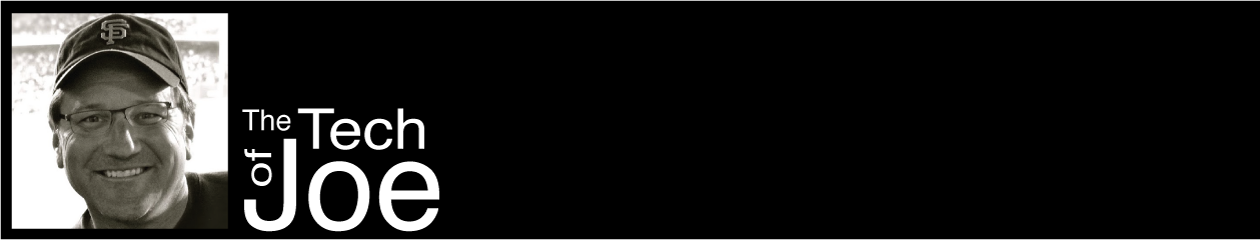As always, I encourage you to peruse my last few lists for additional ideas, but here are my latest favorite tech toys–any of which should make a semi-nerdy dad smile.
I included the Sonos Play 3 on my Christmas list. Since then, I have had more time to play with different configurations. I have come to the conclusion that this is currently the best system for music in the home. My brother recently replaced his multi-zone home audio system with six Sonos amps. The result is a system that you control with well-designed iPhone, iPad or Android apps. It’s ridiculously easy to group zones together to play the same music, or you can have every zone play something different.
 |
| The Sonos family of products. |
You need only connect one Sonos component to your home network (if there is not an ethernet connection where a Sonos component will go, you can employ the $49 SONOS BRIDGE). Once a unit is connected, it creates a proprietary wireless mesh network to which all other SONOS units can connect.
 |
|
The Sonos system is easily controlled by computer, iPhone, iPad and Android.
|
Once you’ve connected your SONOS components, you can listen to all music in your iTunes library, or you can access myriad other popular sources like Pandora, SiriusXM, Spotify, Rhapsody, MOG, Last.fm, Rdio and much more.
The Sonos system is excellent for it’s simplicity of set-up and use. If he’s a music lover, start him off with the Play:3 and a Bridge. That will allow him to easily take his music the porch, the backyard or the garage. And right now, you can get the $49 Bridge for free at Amazon.com.
 |
| The Big Jambox improves on a good thing. |
Jawbone’s original Jambox topped my Christmas list by providing great quality sound streamed via bluetooth from my iPhone or iPad. But if he likes a bigger sound and doesn’t mind a bit more weight, the new Big Jambox is for him. At $299 it’s a little pricey, but the technology and components are great, and the ease of use is wonderful. (Buy it at Amazon.com)
 |
| Still one of my favorite pieces of technology, and only $95. |
I have used the Apple TV as my primary music source for over five years, and there is still no more beautiful way to view your pictures and home movies. This little device is about the size of a few decks of cards, but once plugged into your TV or home entertainment system (via an HDMI cable) offers you access to all your iTunes content, movies and photos. It also allows you to purchase or rent content directly from the iTunes store. Or you can watch YouTube, Netflix, MLB.tv and much more. And now with AirPlay technology, you can easily stream audio and video from any iPhone, iPad or Mac. At $95, the only reason you should not have one is if you have an older TV without an HDMI port. (Buy it at Amazon.com)
While the New iPad is merely an iteration of the iPad 2 without a major overhaul, it is an amazing piece of technology. The new retina display shows pictures and HD movies in stunning quality. I use my iPad more than any other piece of technology these days–for e-mail, reading, games, controlling my DirecTV and Apple TV and much more. And when iOS 6.0 ships in the fall, you’ll get Siri to do your evil bidding. There is a reason that the iPad product line has gone from nothing to 25% of Apple’s $160 billion in annual revenues–it is worth it. ($499 at Apple.com)
 |
| 16GB of storage and about as big as a dime. |
More and more, automobiles come with a USB port in the stereo. If your car will play music from a USB device, this little thumb drive is a great addition. It’s little more than the size of the USB port itself, but it packs 16GB of storage for only $15–less than a buck a gigabyte! That’s enough for about 4,000 songs. And you barely notice it. (Buy it at Amazon.com)
I love taking a sharing photos. And now when I am on the road with my camera, I bring my iPad and camera connection kit along. It allows you to connect a USB cable from camera to iPad, or insert an SD memory card into the bottom of the iPad to transfer your photos. And with the new iPhoto app, its easy to create a great slideshow on the fly. (Buy it at Amazon.com)
That’s it for this year. If you have any questions, just post a comment below.