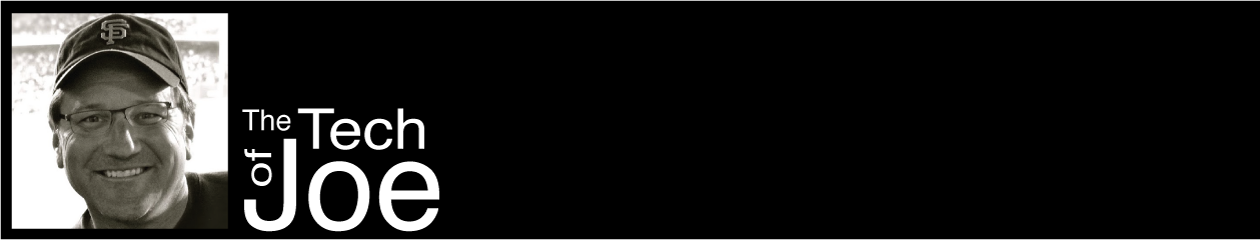The iPad hit store shelves on April 3rd, 2010. In Apple’s December quarter, the company sold $4.6 billion worth of them. Not that the number needs perspective, but consider that the computer company sold $5.4 billion worth of computers in the quarter. They sold their first computer 138 quarters ago.
So you’re not alone in wanting an iPad. But which iPad? And what are you going to do with it?
I waited in line last April 3rd with my nerdy eight-year-old and was one of the first on my block to have one–a 16G Wi-Fi model. I have been entirely happy with it. My biggest gripe is that I keep coming close to having it smacking me in the nose when I fall asleep. But I assume it will shed weight as it evolves.
Wi-Fi or 3G?
I have Fios at home and at the office, and rarely take the iPad anywhere else, so I am usually OK with my Wi-Fi iPad. But the few times I have ventured off the grid–a doctor appointment, a business trip, road trips up to the mountains–using my iPad is an entirely different experience. Except for a few functions, like reading a book or playing Angry Birds (and, yes, you should play Angry Birds), the iPad is meant to be connected to the Internet.
The 3G version of the iPad costs $130 more. But you are not forced to pay for the service until you want to use it. So if you are heading out of town for a week, you can pay $14.99 for 250MB, or $25.00 for 2GB of data over the next month. Friends who use the 3G version tell me that $14.99 typically handles casual data use while away from Wi-Fi (just make sure to turn 3G off when you are not using it so that you’re not downloading large e-mail attachments as you drive around town).
16GB, 32GB or 64GB
As with iPhones, I land on the low end where memory is concerned. Why not put that $200 toward the next version of the device when it comes out? But if you really need to carry around your entire music collection (I use an iPod for that) or a large collection of videos (an HD movie is around 1.5GB), then decide if the extra cash is worth it for you. Otherwise,just sync more often to refresh your content. But your 16GB won’t be overwhelmed by books, apps or e-mails.
What will I use it for?
This is the first thing I ask a new iPad owner. And the answers vary greatly. For most, it’s e-mail and surfing the Internet. I bought a laptop three years ago thinking I would use it when I jumped into bed at night. But I never did that much because of the form factor. A laptop is meant for sitting at a desk or table. The iPad is great on the couch or in bed. You typically hold it with one hand and operate it with the index finger of your other hand.
So I take it everywhere I used to take a book, magazine or newspaper. But it delivers so much more because of its connectivity. I read books in Kindle or iBooks. I get my news from New York Times and USA today. ESPN and Yahoo! Sportacular provide my sports news and scores. I access my e-mail, contacts and calendar–all synced over the cloud. Angry Birds and Word with Friends provide entertainment.
But that’s just a start. Go to the App Store and browse the Top Paid Apps or Top Free Apps and you’re sure to discover a few new gems.
When to Buy?
Typically with Apple products, pricing is set on release and then does not change until a new model is released (or it may not even change then). So to get the best deal, you’ll want to buy toward the beginning of the product cycle. You don’t want to pay $499 for an iPad, only to have a new version released the following month for $499.
My best guess is that the iPad will follow the same annual update schedule as the iPhone. With the anniversary of the original release looming, rumors of a new iPad abound. It will likely have a camera for video chatting, a faster processor, and a thinner form factor among other improvements. So if you can stand waiting a few months, I recommend you do so.